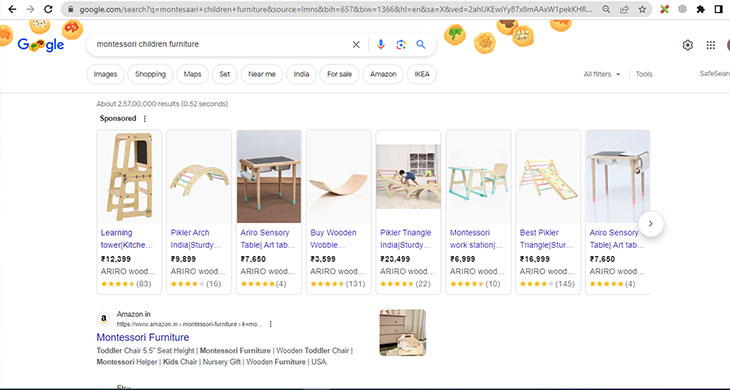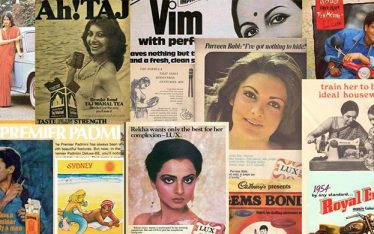Google Ads are a great way to reach your target audience and drive sales for your business. Google Ads allows you to display your ads on Google’s search engine results pages (SERPs). When someone searches for a term that is relevant to your business, your ad may appear at the top of the search results. In today’s digital landscape, e-commerce businesses are constantly looking for ways to improve their online presence and boost sales. One highly effective strategy for achieving these goals is leveraging Google Shopping Campaigns. Google Shopping Campaigns are a type of performance marketing campaign that allows businesses to showcase their products in a visually appealing way. These ads appear at the top of search results, alongside text-based ads, and include product images, prices, and other relevant information. Shopping ads are displayed prominently at the top of search results because they are highly relevant to the user’s search intent. Shopping ads also provide rich product information, such as images, prices, and availability. This helps customers make informed purchase decisions and increases the likelihood of them clicking through to your website. In addition to being highly relevant and informative, shopping ads are also cost-effective. They operate on a cost-per-click (CPC) basis, which means you only pay when someone clicks on your ad. This makes them a cost-effective way to reach a large audience and generate leads. “Before you move ahead let’s consider some pros and cons of doing Google Shopping ads for your e-commerce business” “If you’re looking for a cost-effective way to reach a large audience and generate leads, then Google Shopping Campaigns may be a good option for you. But note you must plan a budget for a minimum of 2 months before coming to a final decision on the cost-effectiveness of these campaigns on your business.” Here’s a simplified version of setting up a Google Shopping Campaign in six steps: For more information you can check out the help desk for Google ads- https://support.google.com/google-ads/answer/3455481?hl=en If you have recently started using Google shopping ads or planning to use one here are – Some of the mistakes which you might make: 1- Optimize your product feed: Your product feed is the foundation of your Google Shopping Campaigns, so it’s important to make sure it’s accurate and up-to-date. Include all of the relevant product information, such as titles, descriptions, and images. 2-Structure your campaigns effectively: Organize your campaigns and ad groups based on product categories, brands, or any other relevant segmentation. This will help you better control your bids, budgets, and performance tracking. 3-Strategic bidding: Implement a bidding strategy that aligns with your business goals. Consider factors such as product profitability, competition, and seasonality when determining your bids. Regularly monitor and adjust your bids to maximize your campaign’s performance. 4-Use negative keywords: Negative keywords are words or phrases that you don’t want your ads to show up for. For example, if you sell shoes, you might want to add the negative keyword “free” to your campaign so that your ads don’t show up for searches like “free shoes.” 5-Use ad extensions: Ad extensions are additional pieces of information that can be added to your Google Shopping ads. These extensions can include your phone number, address, shipping information, and more. Ad extensions can help to make your ads more informative and appealing, which can lead to more clicks and conversions. 6-Test different variations:Test different variations of your Google Shopping ads to see what works best. You can test different headlines, descriptions, prices, and other factors to see what drives the most clicks and conversions. We hope that this information has been helpful for your business growth. If you have any further questions or would like to outsource your performance marketing services, we are here to help. We would be honored to help you grow your business.
For example, if a user searches for “red running shoes,” a shopping ad for a pair of red running shoes from your website is likely to appear at the top of the results.

Pros of Google Shopping Campaigns:
Cons of Google Shopping Campaigns:
How to set up a Google Shopping Campaign :
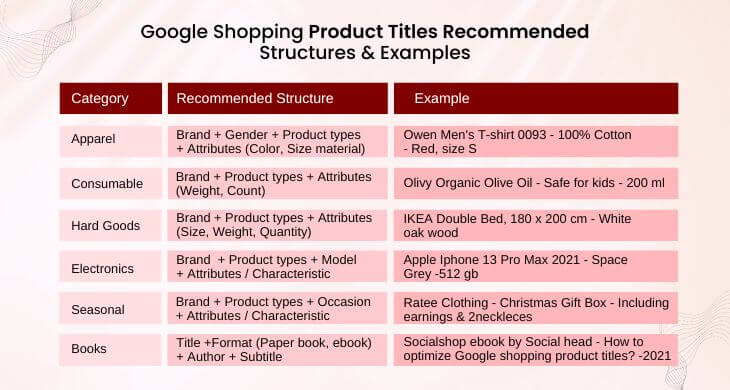
6 Tips to make your Google Shopping Campaign better:
Here are some of the benefits of working with us:
Mastering Google Shopping Campaigns: Unlocking the Power of Shopping Ads